SharePoint Foundation 2013 Shopping Cart
SharePoint Foundation 2013 Help-desk System
August 30, 2016Enabling multiple Document Set views
September 20, 2017
Categories
As with the Service Desk SharePoint System, there are better platforms to have a Shopping Cart on which are free and Open Source, however again, the business required this be set up in SharePoint, which was a challenge.
The below Shopping Cart was created using OOTB SharePoint foundation functionality.
Dummy text and Products/Costs have been used for this demo.
The custom requirement here was that orders were only done quarterly, and items needed to be produced in a table for easy ordering.
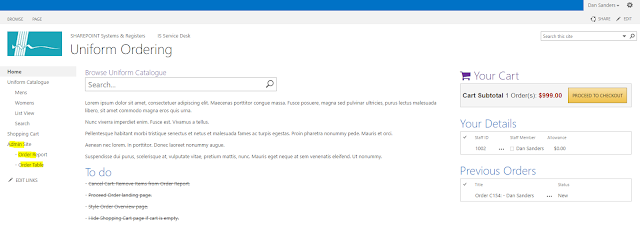 |
| Home Page – Highlights are only visible to admins, Cart is not visible if empty. |
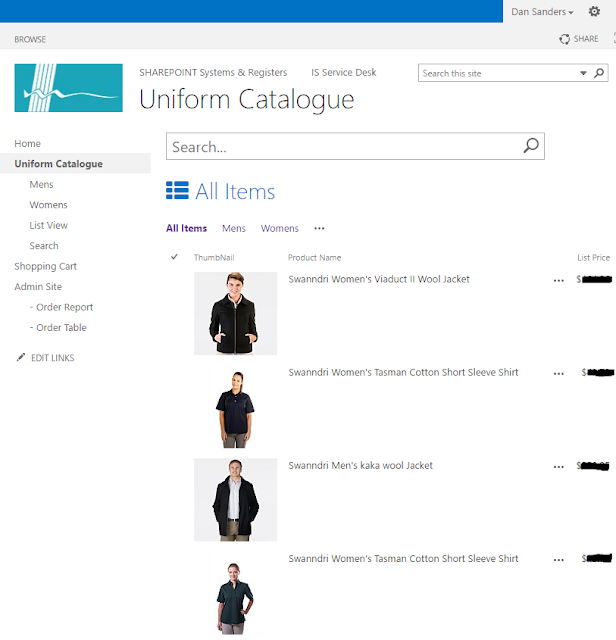 |
| Swanndri products entered for testing functionality. Different views limit items returned |
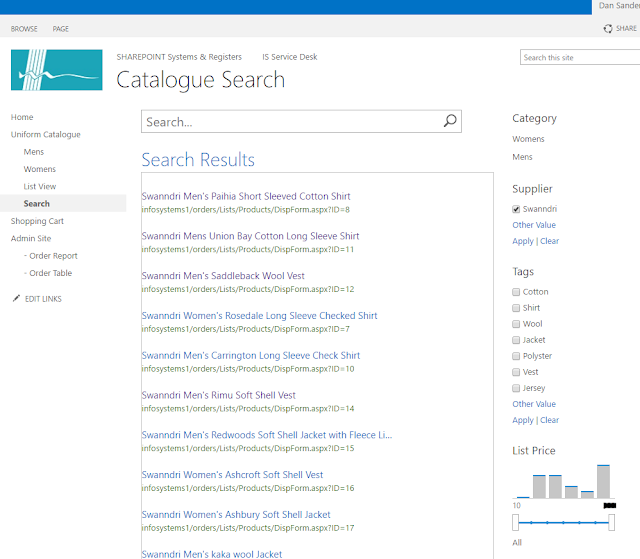 |
| Search with filter options |
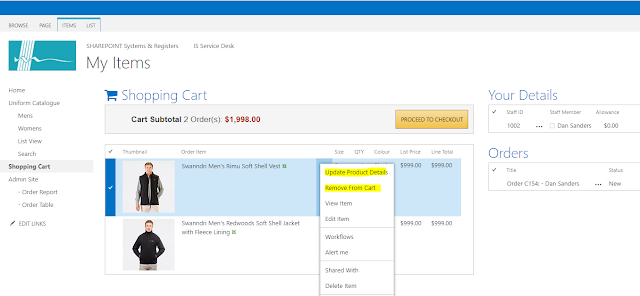 |
| Shopping Cart View. Actions go to different forms that trigger WorkFlow on edit. |
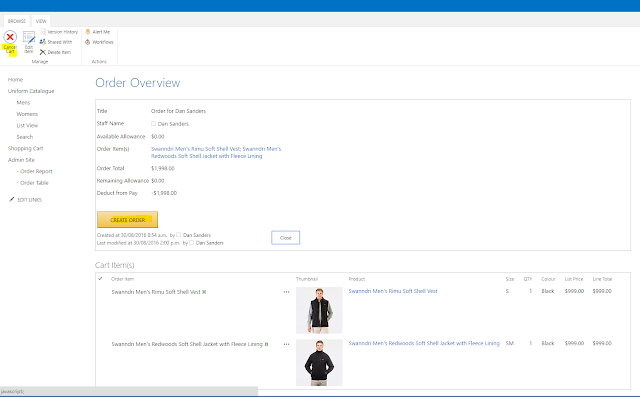 |
| Proceed to Checkout takes end user to this view |
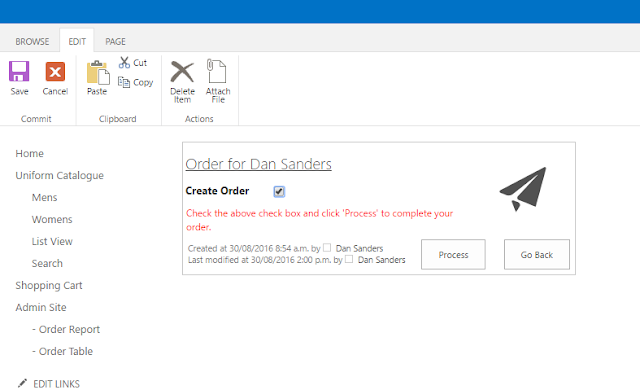 |
| Create Order Triggers Workflow |
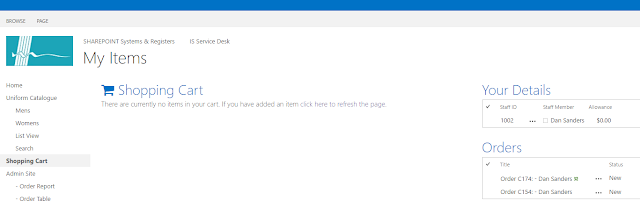 |
| Empty Cart |
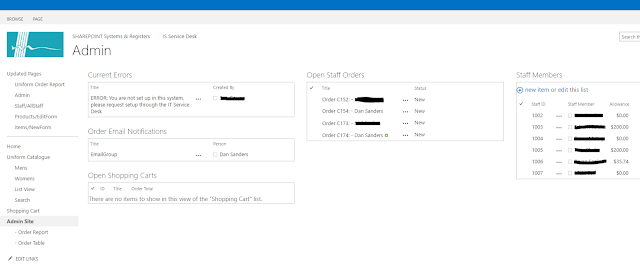 |
| Admin View |
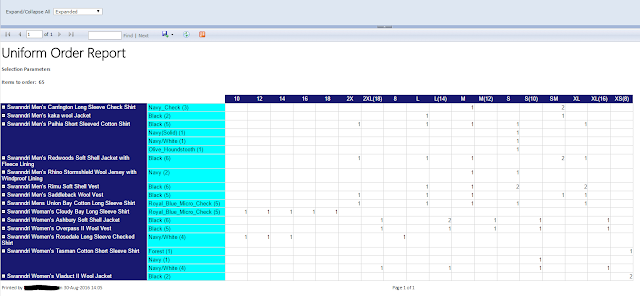 |
| SSRS Report Shows which products to order and how many of each size. |
What Makes this Work
The system is set up using a number of different lists and 4 different SharePoint 2010 workflows.
The product item page is setup using CSS and JavaScript.
Main SharePoint Lists
– Staff Members: No UPS in Foundation
– Catalogue: Products to add to cart
– My Items: Cart items
– Shopping Cart: 1 item, totals Etc.
– Order List: Once a cart has been processed, and order is created
– OrderReport: When Items are added/removed from cart items are added/removed here from cart fro report ordering purpose.
– Error Log: If the user is not set up in the system.
– Notify: Email Options
Workflows
Products – Create MyItem
Item – Add to Cart
Item – Update
Cart – Create Order
Product Display Form
Column – http://gridinator.com/


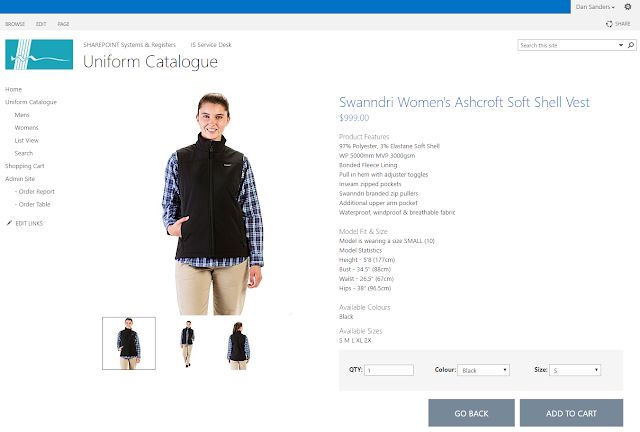



0 Comments
Do you have a tutorial or source files you can provide to implement this shopping cart in SharePoint? Thanks for your help!